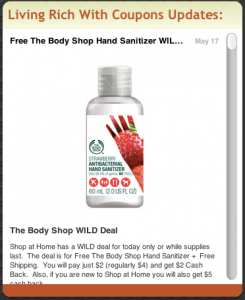 LRWC Dashboard Widget for Mac
LRWC Dashboard Widget for Mac
If you have a Mac then you can now download the NEW LRWC Dashboard Widget. It gives you deal updates right on your dashboard.
All you have to do to download this Widget is:
- Click on the LRWC Dashboard Widget Link
- It will start downloading onto your computer
- You will either have to double click the file or it will automatically open
- It may ask you if you would like to download this widget onto your dashboard
- That’s it – you now have a LRWC Dashboard Widget and will get all the lasted updates right on your Dashboard.
Download: LRWC Dashboard Widget
If you are not up on using your Dashboard and Widgets you learn more about the Dashboard and Widgets for your Mac!
