
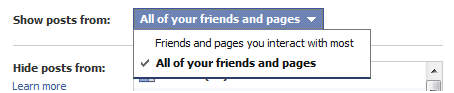 I wanted to repost this for those of you that are still not received the posts in your Facebook News feed. There had been some changes made at Facebook and to continue receiving feeds you have to make a super fast and easy fix. Here is how:
I wanted to repost this for those of you that are still not received the posts in your Facebook News feed. There had been some changes made at Facebook and to continue receiving feeds you have to make a super fast and easy fix. Here is how:
- While on Facebook go to your Home Page (just click on Facebook on the upper left)
- Once on the News Feed page, click on the drop down menu for “Most Recent” (located on the top right)
- Then click on “Edit Options”
- Then click on the drop down menu for “Show Posts From…” and choose “All of your friends and pages”.
- Done!
Be sure to “like” LRWC on Facebook to get the most recent posts and join in the conversations over there.
