How to use the New My Store Pages on LRWC
I know that some of you are still having trouble finding the Store Match Ups. Above is the original video I posted but since then we have made a couple of changes to make it even easier for you view all the deals from the store page.
Here are the 2 changes: 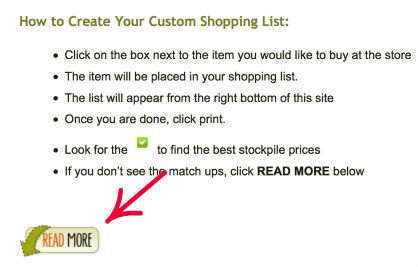
View Full Match Ups
Once you are on the store page, you will see a Read More on the bottom left (it was smaller and on the bottom right in the video) at the top half of the page. Click that and the entire weekly match ups will expand and be in full view.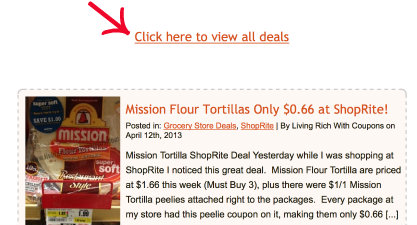
View Full Deals
Below the match ups and on the “Latest Deals” tab, you will see teaser posts of all the deals we have posted for that store. We have now added a “Click Here to View All Deals” link on top of the teasers. If you like to scroll and view the full deals, simply click the link to do so.
I know sometimes when things change it gets confusing so I just wanted to show you how easy this new format is and that everything you are used to is still there and can be viewed the exact same way as before. The only difference is that we stored it all in one place instead of having links everywhere. So now you will know where everything is, yet you can still see everything exactly as you did before. Best of both worlds 😉
If you have any questions please let us know. Comments are always welcome as it helps us to make the site better and easier to use.
Note: If you don’t see the video above you can try viewing it here.
Oh and as of right now, Acme, A&P, CVS, Harris Teeter, Pathmark, Rite Aid, Stop & Shop, ShopRite, Target, Walgreens & Walmart are all done. Next up is King Kullen.
Enjoy~
