 Recently, ShopRite has made their super coupons available digitally. If you are not sure what a super coupon is, here are some facts about ShopRite Super Coupons:
Recently, ShopRite has made their super coupons available digitally. If you are not sure what a super coupon is, here are some facts about ShopRite Super Coupons:
- ShopRite Super coupons are the store coupons you would normally clip from the weekly ad
- These super coupons would also, at times, be mailed to price plus members at select stores throughout the year.
- Super coupons are considered store coupons and can be stack with either a ShopRite digital coupon or a paper manufacturer coupon
- There are usually restrictions on the coupons that require you to purchase a certain amount at the store in order for you to use the coupon. Example would be “must spend $10”
As most of you know, you can no longer stack a digital coupon with a paper manufacturer. This change took place back in May. And now, with the introduction of the digital super coupon there has been some confusion from a lot of shoppers as to what you can do and what you can not do with digitals including where to even find a Super Digital Coupons. We wanted to take a moment to explain how they work and where to find them.
How to find ShopRite Super Digital Coupons on Desktop:
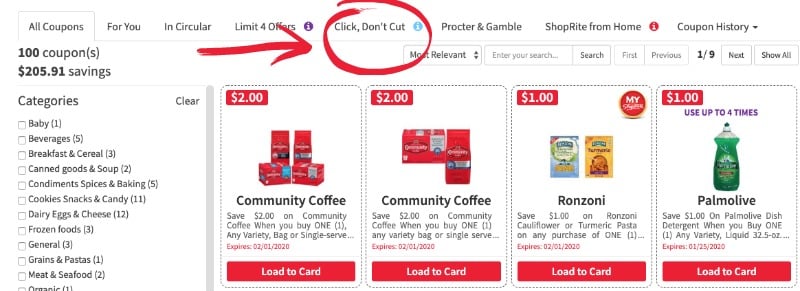
- Go to “SAVE” then “DIGITAL COUPONS”.
- Once on the digital coupons platform, click on the “Click Don’t Cut” tab.
- These will be your super digital coupons
How to find ShopRite Super Digital Coupons on Mobile:

- Be sure your app is up-to-date. This is a newer feature so if your app is out of date, you won’t see it
- From the main menu, click on “Digital Coupons”
- Click on “Sort/Filter” on the upper right side
- Select “Click, Don’t Cut”
- Select apply
- These will be your super digital coupons and will be marked with a blue “Click, Don’t Cut” box in the top right corner of the coupon
Super digital coupons come off automatically at checkout (as long as you met the dollar amount required for the coupon. They can be stacked with a regular digital or a paper manufacturer coupon just as they would if you used a paper Super Coupon. You can NOT, however, use the same Super Digital Coupon and a Paper Super Coupon together.
One of our ShopRite Facebook group members, Dana, was kind enough to make a quick reference list as to what you can and can not stack together.
ShopRite Coupon Stacking Quick Reference:
| Digital Manufacturer Coupon | + Paper Manufacturer Coupon | = NO |
| Digital Super Coupon | + Paper Super Coupon | = NO |
| Paper Super Coupon | + Paper Manufacturer Coupon | = YES |
| Paper Super Coupon | + Digital Manufacturer Coupon | = YES |
| Digital Super Coupon | + Paper Manufacturer Coupon | = YES |
| Digital Super Coupon | + Digital Manufacturer Coupon | = YES |
LRWC ShopRite Instagram
If you aren’t already doing so, be sure to follow our ShopRite only Instagram account.




