
Shop at Walmart with Ibotta
Did you know you can Use Ibotta for Free Store Pick up EASILY? You can also get Free Delivery if you are a Walmart+ Member!
You don’t have to scan a receipt or anything!
There is so much simple saving to be done using Ibotta & Walmart even get the Freebies this way! Check out the new Ibotta Offers we post weekly.
If you aren’t an Ibotta Member – Sign up for Free Today! you can get a $10 credit!
BONUS: Get $10 off your First $50 Order using code WOWFRESH OR SAVETIME
How to Do Store Pick up at Walmart with Ibotta
- Go to the Ibotta App and Link your Walmart + Ibotta Account if you haven’t already (sign in using your Walmart Credentials)
– Select Grocery Pick up & delivery > Shop Walmart Pickup & Delivery> Link Walmart Account> Sign in with Walmart account - Click Walmart 0nline (grocery pick up/delivery) – Only these rebates will be added/not in store only offers

- Choose the Ibotta Offers you’d like to look at on Walmart.com – Click the + sign
Note: All Ibotta Offers for Walmart Pick Up will show when you are shopping – it’s easier to have your favorites picked out before hand!

- Click Shop walmart Online on the bottom of the screen to Shop OR go right to Walmart.com or the App to shop (ibottas will be automatically taken off)
Note: Keep following along here to see how to shop through Ibotta app – I think it might be easier!
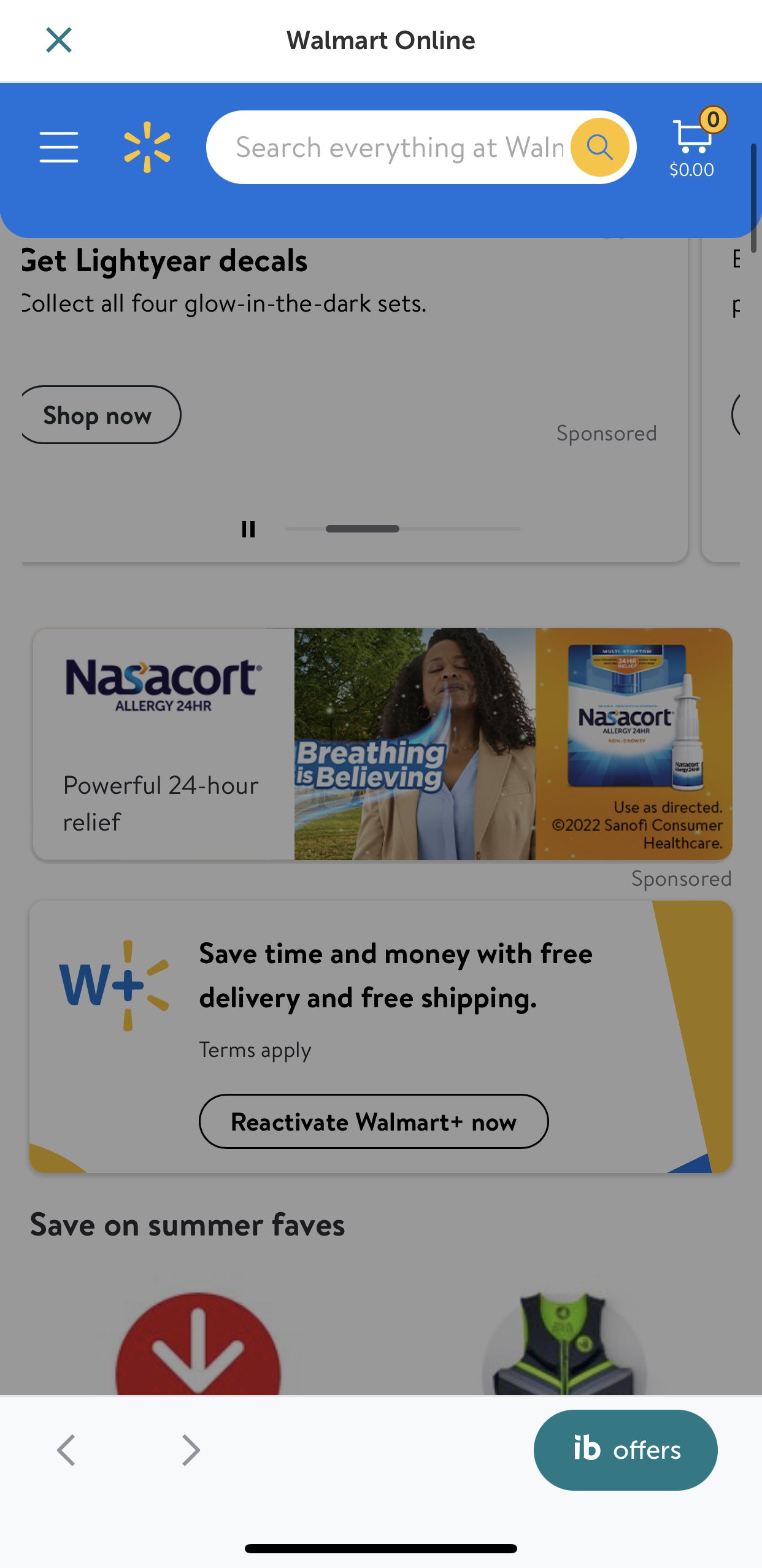
- Click Ibotta offers on the bottom right
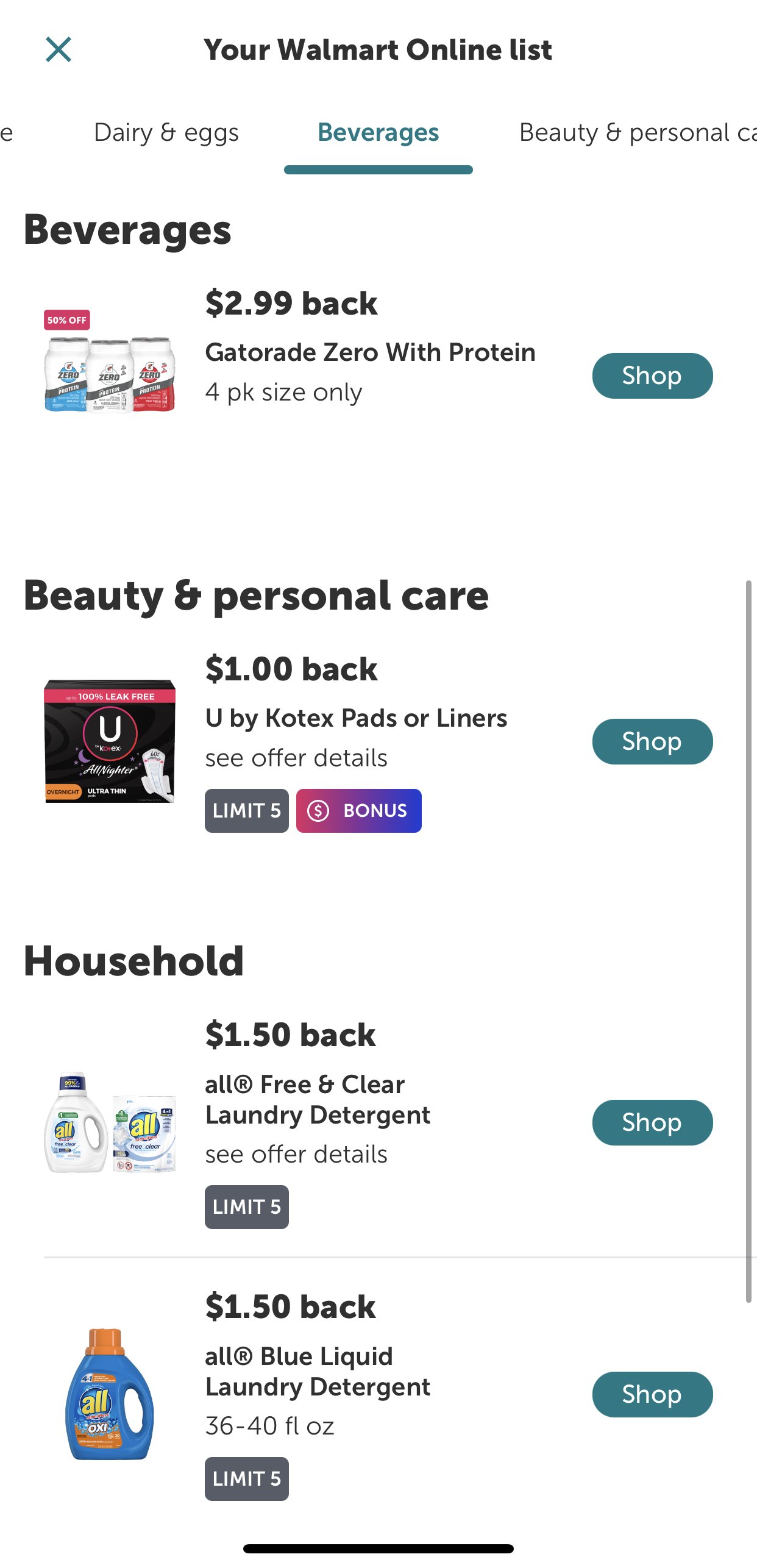
- Click shop next to the items you want to buy for pick up – this will bring you to each item list on walmart.com and you can add the item you want to your cart
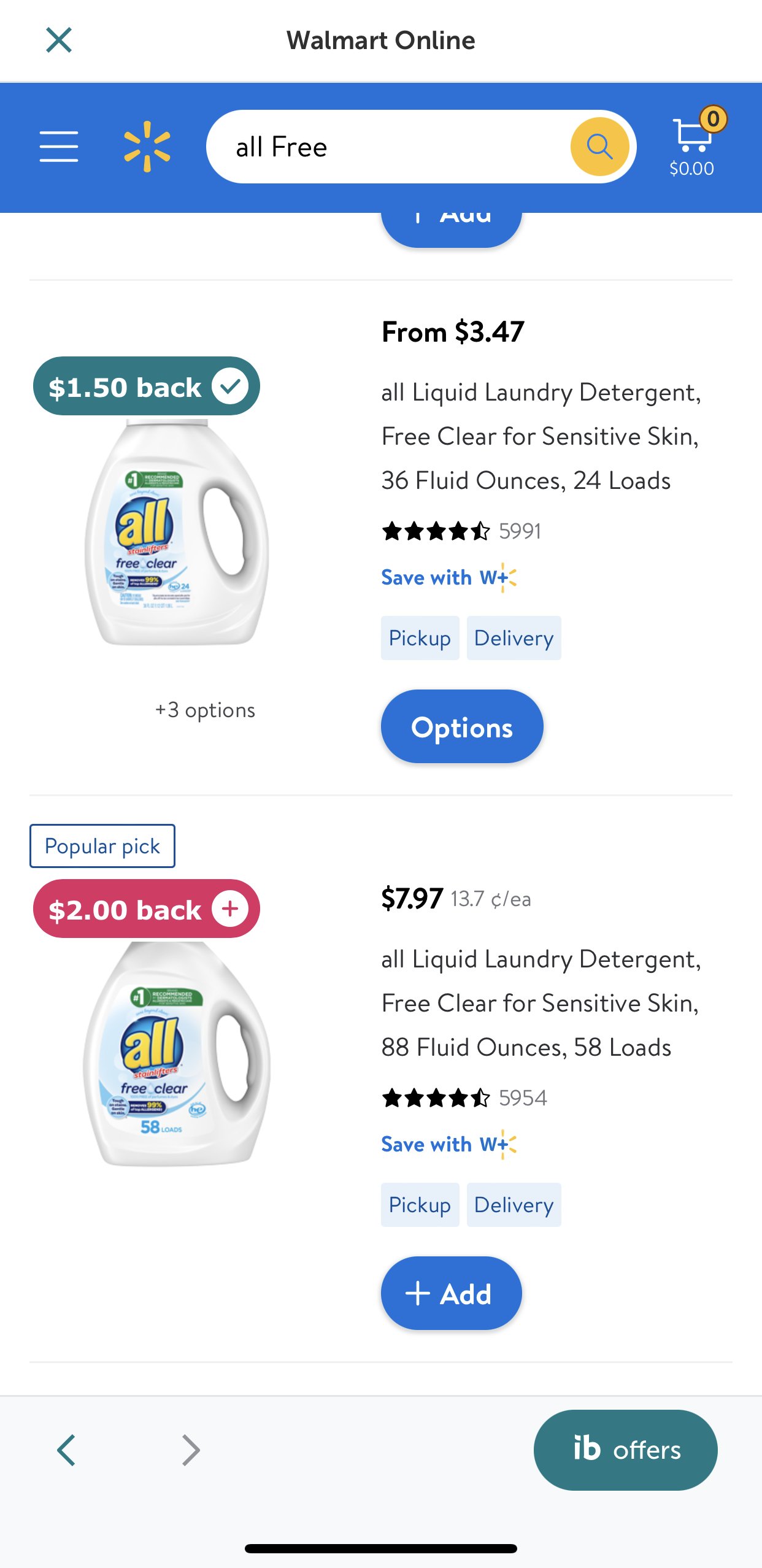
- Add all of the offers to your cart and check out for store pick up
- Pay and get ibotta rebates back as soon as you pick up your order or get it delivered!
It’s that easy to shop with ibotta and Walmart for Free Store Pick up!
What else Can I do with Walmart and Ibotta
- Get Cash back on online Purchases
- Scan your in store receipt for cash back
